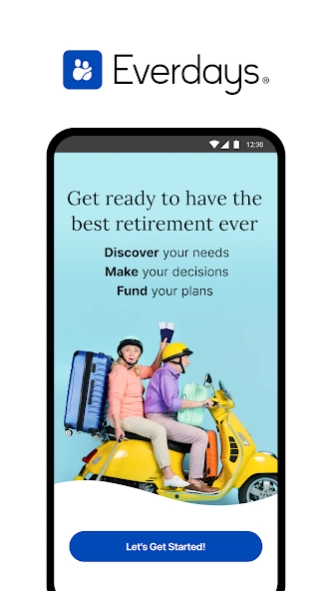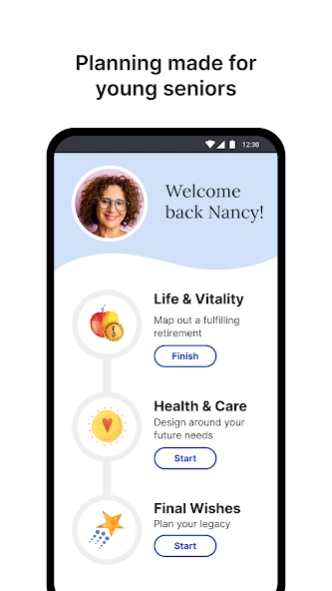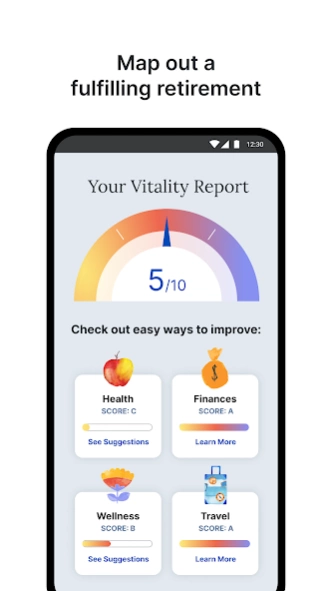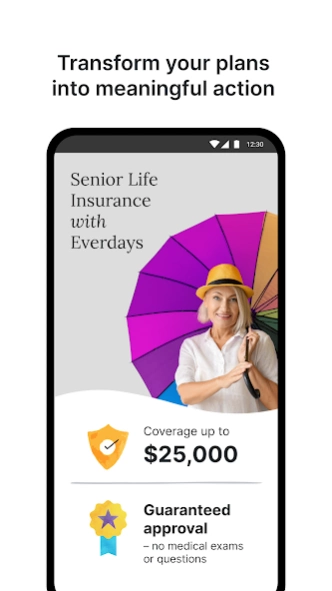Version History
Here you can find the changelog of Everdays: Retirement Planning since it was posted on our website on 2019-10-04.
The latest version is 15.0.16 and it was updated on soft112.com on 22 April, 2024.
See below the changes in each version:
version 15.0.16
posted on 2022-06-24
We have updated the planning and securing paths, as well as making it easier to get to your memorials. If you have feedback on our app, please share - we would love to hear it!
version 14.3.17
posted on 2022-04-29
There's a 70% chance you'll need help in the future with daily tasks - We've added our Health and Care Plan to help you and your family plan for how you want to live your life when that time comes. If you have feedback on our app, please share - we would love to hear it!
version 14.2.17
posted on 2022-03-18
In our last update we added a whole new way to fund your Final Wishes with Senior Life Insurance! We have also overhauled the visuals of the whole app, including the home page and plans. If you have feedback on our app, please share - we would love to hear it!
version 14.2.7
posted on 2022-02-16
We've added a whole new way to fund your Final Wishes with Senior Life Insurance! Along with our new offering comes a beautiful visual overhaul of our planning process. If you have feedback on our app, please share - we would love to hear it!
version 14.1.41
posted on 2022-02-01
We've updated the entire look and feel of the app! Along with the beautiful new coat of paint, we have added some new ways to customize your profile, and added options to Experiences in the Final Wishes Plan. If you have feedback on our app, please share - we would love to hear it!
version 14.1.23
posted on 2022-01-03
We've added "Protect My Future" - a new planning tool designed to help you create your budget and insure your lifestyle through retirement. We have also added the ability for you to give your family access to your plans so they can view them at any time. If you have feedback on our app, please share - we would love to hear it!
version 14.0.19
posted on 2021-10-14
Introducing Everdays v14 - We are excited to share we have completely overhauled and enhanced the planning experience to help you easily create a detailed plan that reflects your wishes. If you have feedback on our app, please share - we would love to hear it!
version 13.2.17
posted on 2021-08-13
We've updated our planning experiences in the app to improve both the design and ease of use, giving you an even more pleasant experience as you learn about purchasing your cremation or funeral with Everdays. If you have feedback on our app, please share - we would love to hear it!
version 13.1.20
posted on 2021-07-08
We’ve updated our resources in the app to offer more helpful tools for people navigating through a difficult time. If you have feedback on our app, please share - we would love to hear it!
version 12.2.11
posted on 2021-02-26
We've updated our planning experiences in the app to improve both the design and ease of use, giving you an even more pleasant experience as you learn about purchasing your own memorial services with Everdays. If you have feedback on our app, please share - we would love to hear it!
version 12.1.5
posted on 2021-02-10
We’ve added the ability for you to add and send updates to family and friends about live stream links, organizations to donate to, and the obituary. We’ve also enhanced our experience to be more beautiful and easier to manage than ever. If you have feedback on our app, please share - we would love to hear it!
version 12.0.21
posted on 2020-12-21
We’ve streamlined the entire app to focus on making it simple to send an invitation to the events and services held in honor of your loved one. We’ve also made it easier than ever to send updates to your group of invited contacts, as well as receive and reply to messages of support left for you and your family. If you have feedback on our app, please share - we would love to hear it!
version 11.8.8
posted on 2020-11-19
We've spent the last two weeks updating our advance funeral purchasing flow to make it easy to pick up where you left off. If you have feedback on our app, please share - we would love to hear it!
version 11.7.8
posted on 2020-09-15
We've spent the last two weeks completely updating the style of our celebration feed and app onboard to provide users with a fresh, easy-to-read experience. We've also added address search and simplified the purchasing process to ensure users are able to easily navigate. If you have feedback on our app, please share - we would love to hear it!
version 11.6.10
posted on 2020-09-01
We think you'll love our new vibe! Over the past two weeks we have updated the style of our entire app to make everyone's experience feel more cohesive. For our users who rely on accessibility features like larger fonts, you'll find improved readability across our whole platform. If you have feedback on our app, please share - we would love to hear it!
version 11.5.11
posted on 2020-08-20
Added the ability to purchase a funeral package in the Plan tab. Simply select a package you are interested in, and we will help you find a provider to fulfill it, and guide you through your purchase.
Assorted cleanup
version 11.4.6
posted on 2020-07-12
. Added a new Life Plan tab which enables users to learn more about the importance of planning
. Added the ability to view as well as provide feedback on packages
. Bug fixes and performance improvements
version 11.3.5
posted on 2020-07-07
Added Ability to invite decedents contacts to a memorial - Added family member's ability to invite their loved one's contacts to the Everdays page.
Streamlined user onboard - Simplified the user onboarding steps to allow users quick entry into the app.
version 11.2.1
posted on 2020-06-29
Family members are now able to feature any post, which highlights the post to the top of the Everdays Page.
Added the ability for family members to add a video during the onboarding process.
Added the ability for community members to join the family on an Everdays Page
Bug Fixes and UI updates
version 11.1.14
posted on 2020-05-21
New video posts help you stay connected with family and friends when you can’t get together in person. Share a video eulogy or favorite memories in honor of your loved one with everyone you’ve invited to Everdays.
We’ve made it easier than ever to keep everyone updated about virtual services, rescheduled events, and other important details with new video message updates.
version 11.0.16a
posted on 2020-05-09
Gather family and friends, even when it’s difficult to do in person. Design and send personalized invitations to honor your loved one in minutes.
Get everyone to your loved one’s page. New digital invitations sent with personal messages to all friends and family phones via text.
We’ve made it even easier for a family to manage their loved one’s memorial page. Family updates, event changes, and more have been made much more user friendly.
version 10.5.4a
posted on 2020-03-08
Updated the look and feel of the Memorial page, adding specialized views to make it simpler for families to customize and update, and to streamline receiving updates and sharing for community members.
Numerous performance improvements
Fixed a few bugs
version 10.5.2a
posted on 2020-02-19
Added new Dashboard tab for client users and directors
Simplified profile to resync contact book
Various bug fixes
Major performance improvements
version 10.4.7a
posted on 2019-12-12
Additional support items added to Memorial Pages
Updated the look and feel of the Memorial page, adding specialized views to make it simpler for families to customize and update, and to streamline receiving updates and sharing for community members.
Numerous performance improvements
Fixed a few bugs
version 10.2.13a
posted on 2019-11-11
- Added new Instant App to allow Everdays pages and funeral homes to be opened within the app via links
- Overhauled the funeral home pages to include access to more details about the home, more images, and information about events and services they are hosting.
- Simplified the process to add a primary image to memorials, as a manager.
- UI updates and fixes
version 10.1.21a
posted on 2019-10-16
Added the ability to resume creating a Memorial from a draft during creation
Added a tab for Everdays Professional users to see and manage their Memorials
Assorted content and UI updates
Bug fixes